Release Overview¶
Features Outlined in this Document¶
SupportSystem Plugins¶
Plugins can be configured in SupportSystem by going to:
Admin Panel | Manage | Plugins
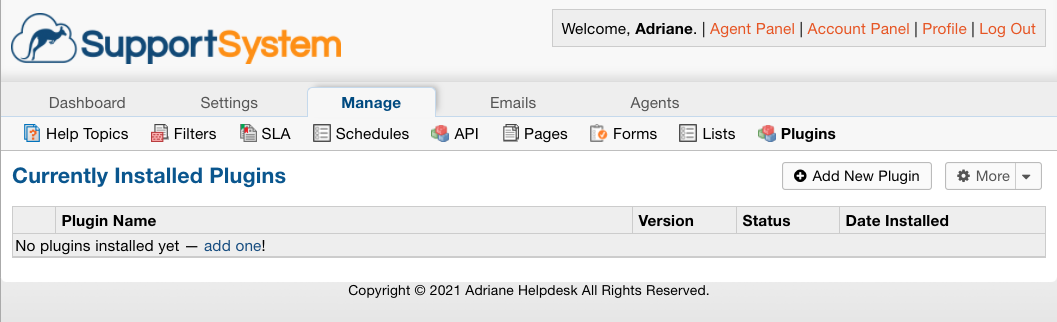
When you click ‘Add New Plugin’, you will see a list of plugins available for your SupportSystem subscription.
Note: Some plugins may require a higher subscription level to be used.
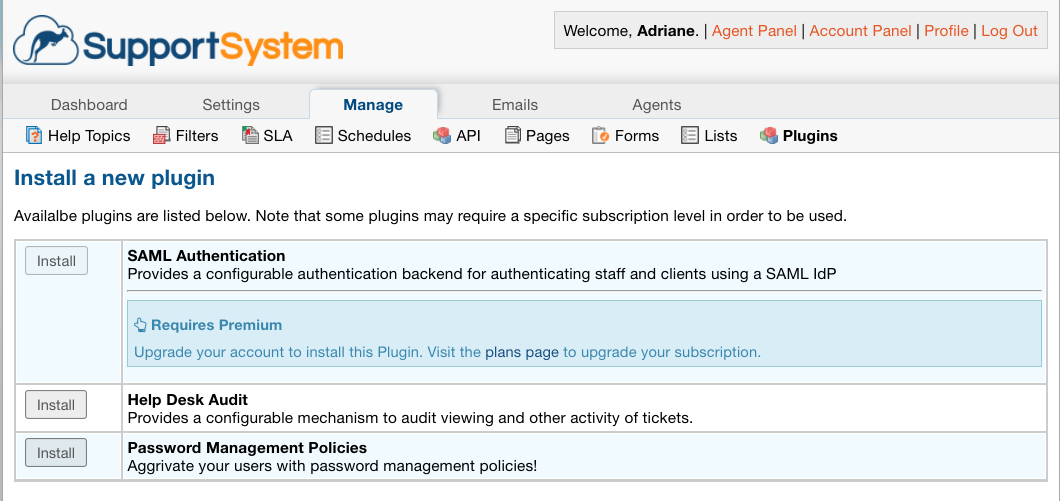
Once the plugin is installed, it can be configured from the main Plugin page. Don’t forget to enable the plugin.
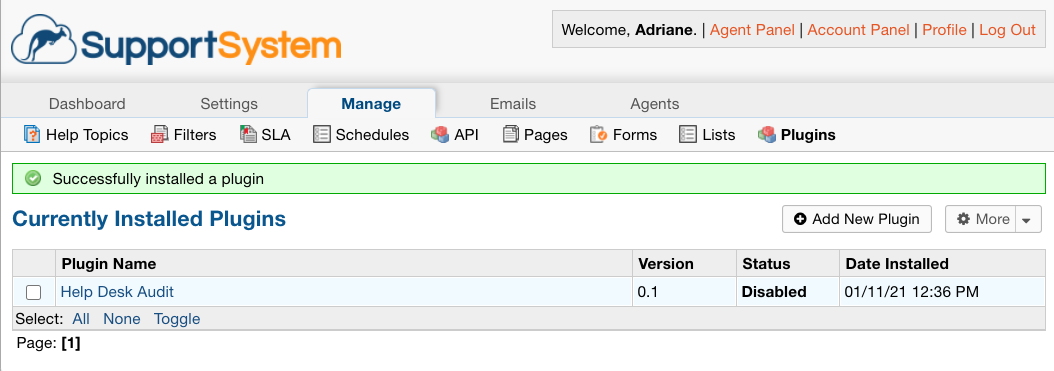
Audit Plugin¶
The audit plugin lets you track activity that goes on in your helpdesk. It keeps track of ticket activity done by users and agents as well as configurations done in the backend by administrators. This information is then stored in reports that can be viewed or exported when viewing a ticket, user, agent, or the audit log dashboard.
Password Policy Plugin¶
The password policy plugin allows an admin to require certain rules for Agents and Users when setting their password like length, different types of characters, or password strength.
SAML Plugin¶
The SAML Plugin provides a configurable authentication backend for authenticating staff and clients using a SAML IdP.
Email Two Factor Authentication¶
With email two factor authentication, agents are sent an email with a code they must use to successfully log into the helpdesk. Admins also have the option to require staff to set up 2fa in order to use the helpdesk
Two Factor Authentication¶
The Two Factor Authentication plugin allows Agents to use an Authenticator App on their phone for 2FA. If configured, Agents will need to use the code displayed in the app to log into the helpdesk.
New Visibility Permissions¶
New visibility permissions have been added to limit the visibility of Departments, Agents, and Help Topics based on an Agent’s department access. When unchecked, Agents will not be able to see anything in the helpdesk related to departments they do not have access to.