Plans¶
Account Panel > Plans
We currently offer 3 different subscription plans with SupportSystem: Basic, Standard or Premium.
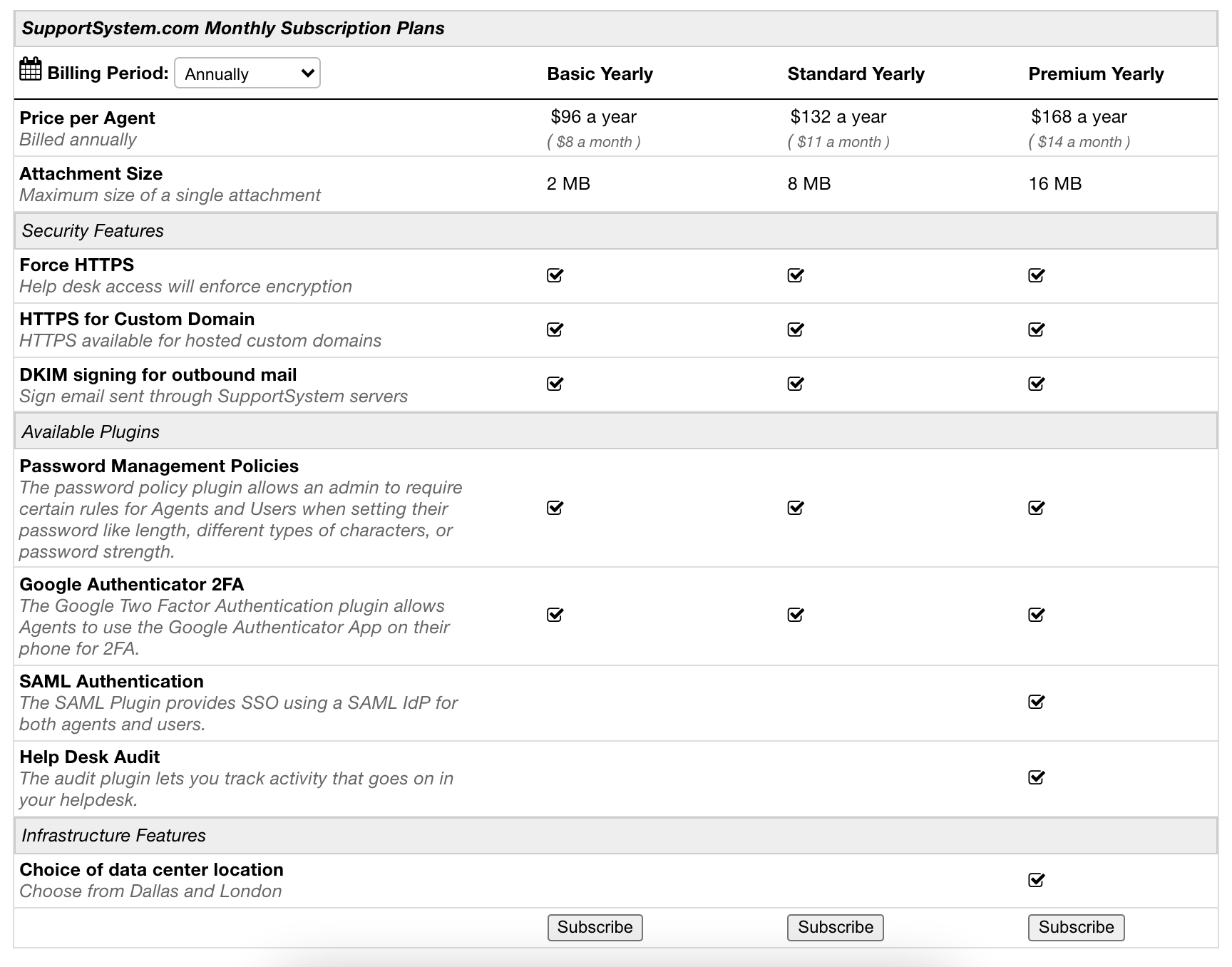
Prior to subscribing, you will need to set your subscription billing frequency from the billing period drop down. You can then subscribe to a plan by selecting “Subscribe” and entering your card details.
You can upgrade or downgrade your plan at any time during your billing period from the Plans tab by selecting upgrade/downgrade under the desired plan. If upgrading, this will immediately prorate a charge based on the number of agents currently in the helpdesk. When downgrading the change will generate a prorated credit towards the next billing cycle. This credit amount is visible from the Account Tab of your Account Panel.
Payments can also be made by check or bank transfer with an Annual subscription; To set up an annual subscription paid by check or bank transfer, send us an email to help@supportsystem.com.